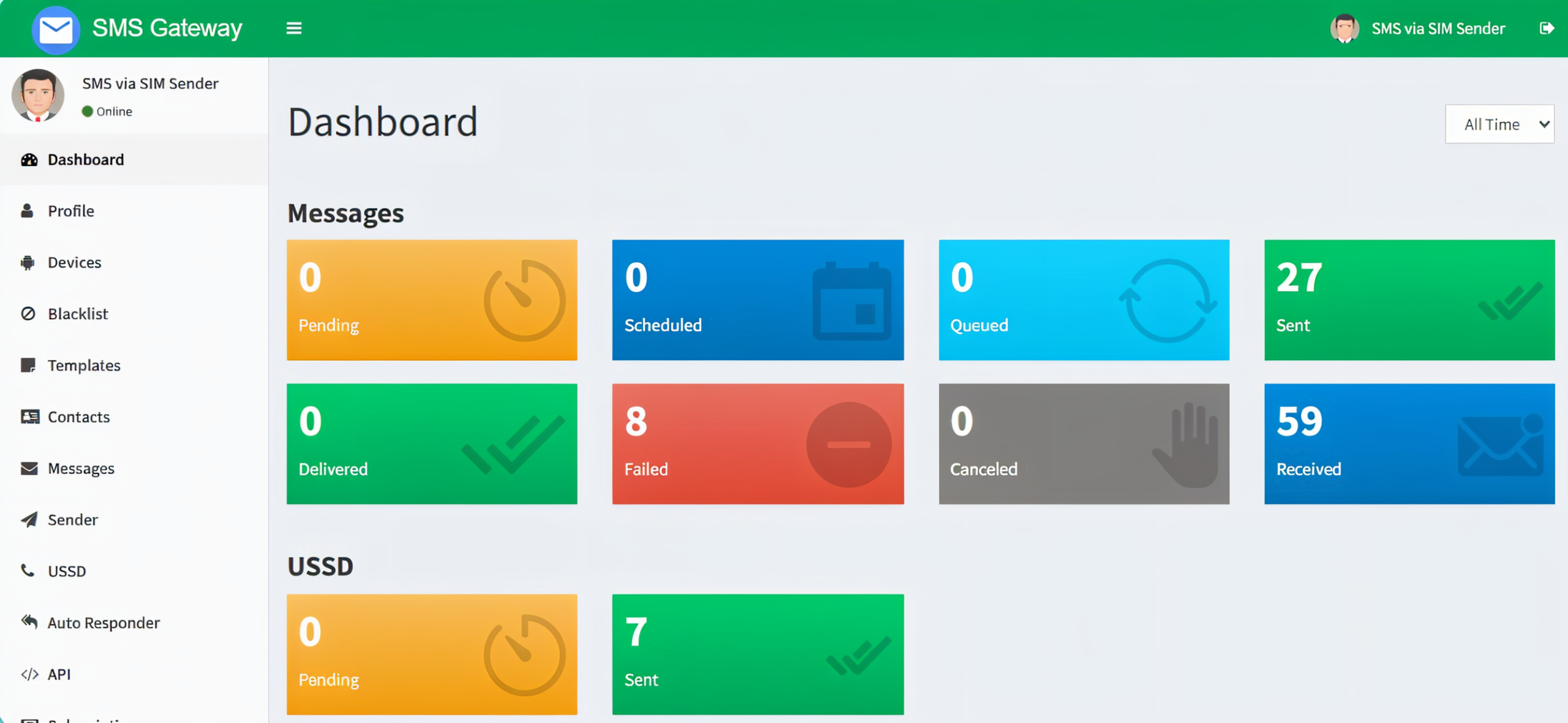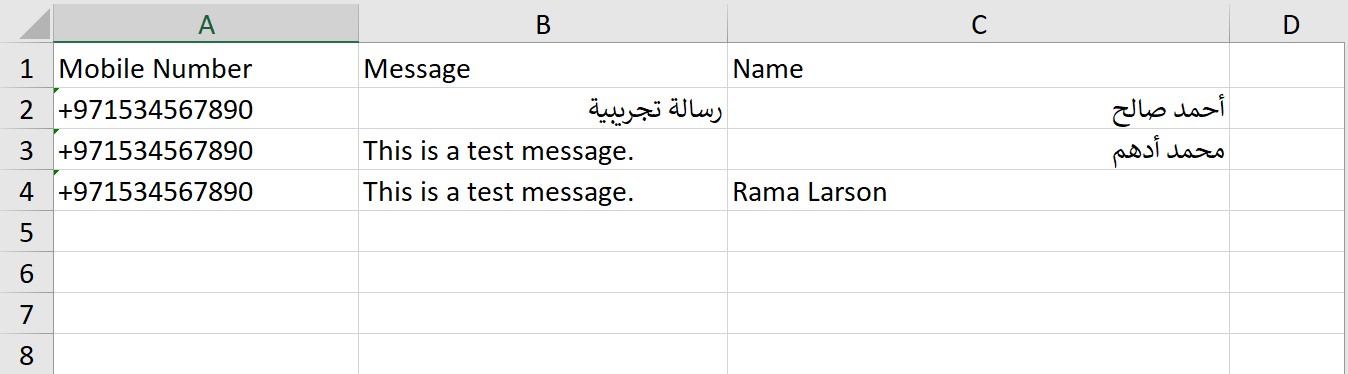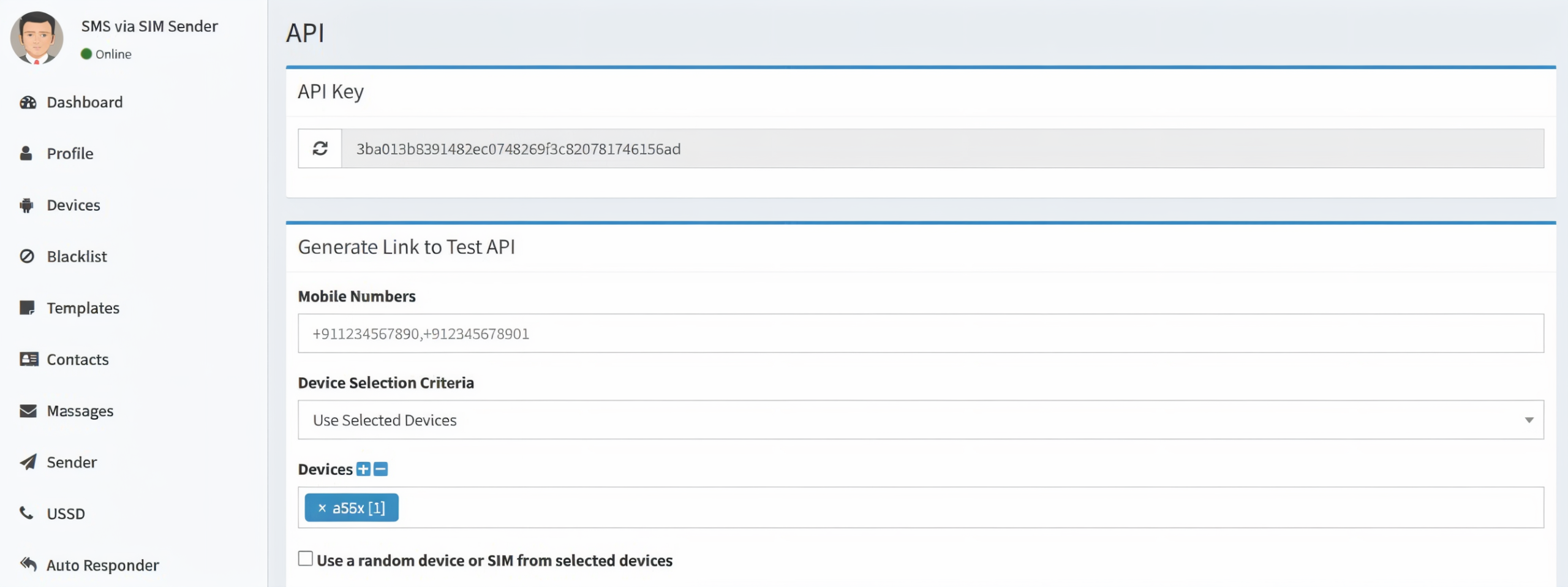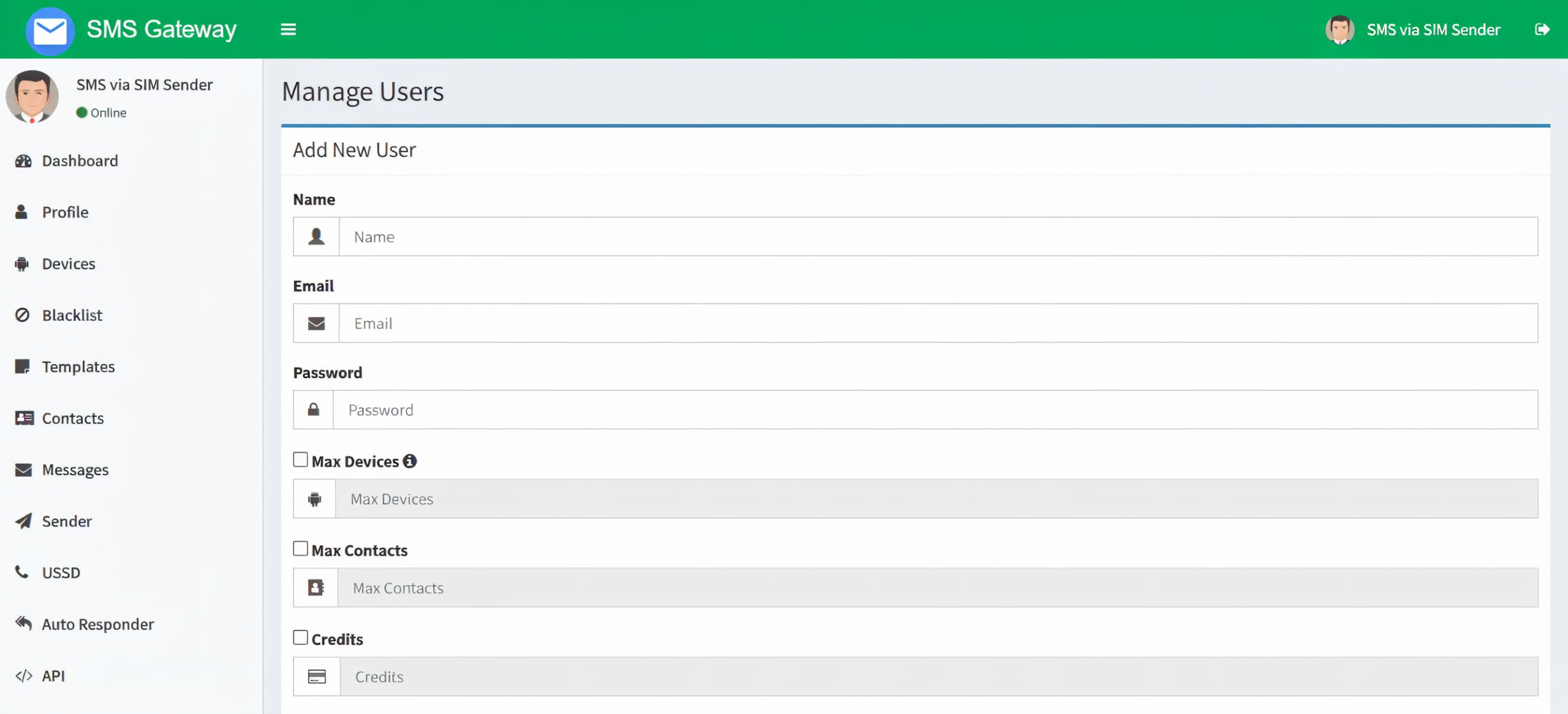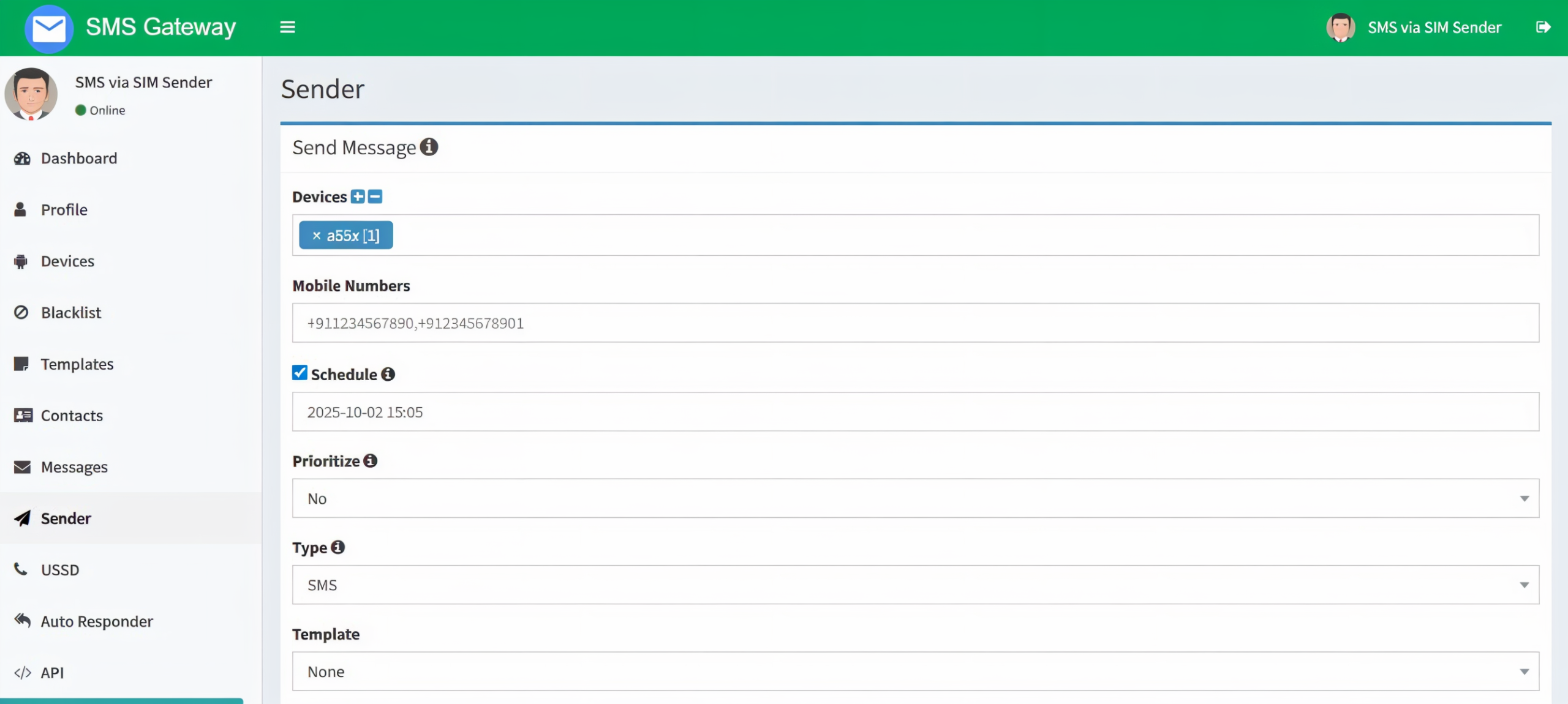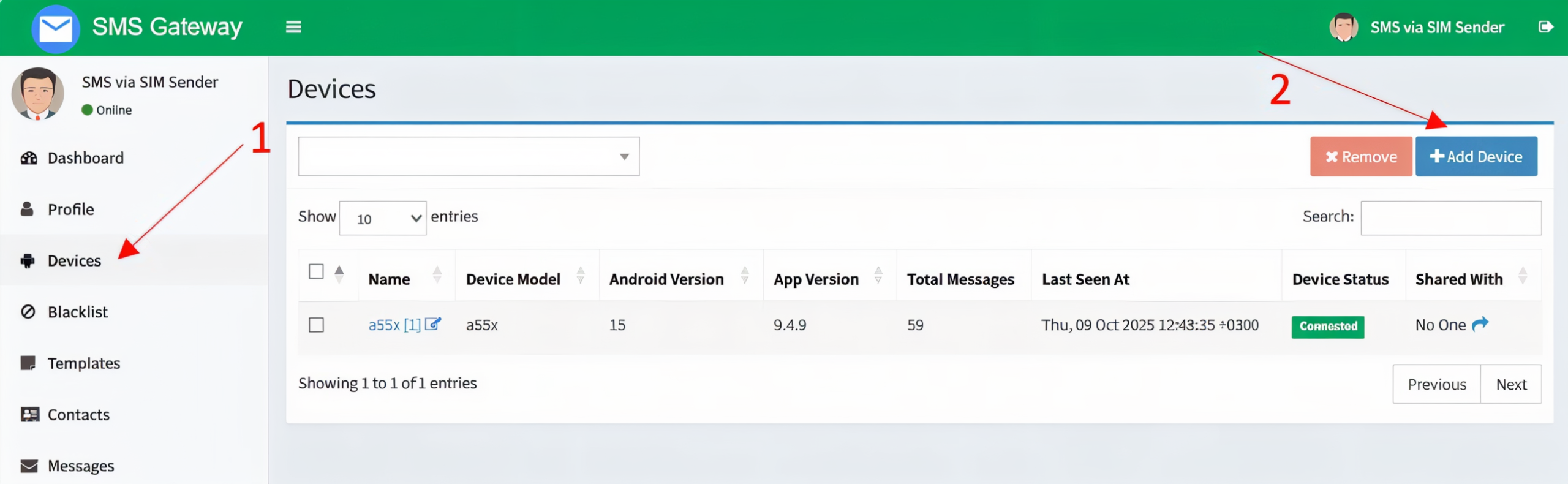SMS OTP from SIM


Create a new account
Create your own account through the following link:
Register now and try the service for free — sim.arabsender
Log in to your control panel
After registering, you will receive an email containing your login information.
Download app and link it to your account.
Download the app SMS Gateway on your device directly from the following link:
Download app
Or you can download it from within Dashboard Via tab Download app As shown in the image below.
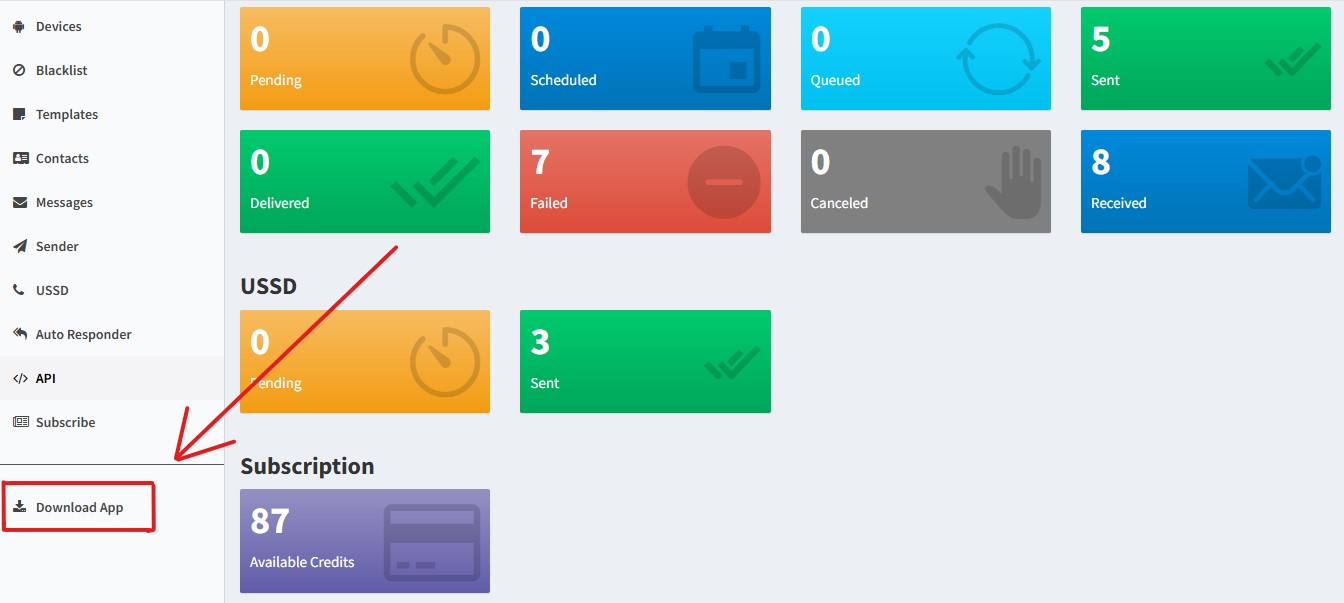
Start sending via the app
Open the app on your mobile phone and log in using the information you received, or choose the “Use Barcode” option, open the Devices page in the control panel, click “Add Device,” and scan the barcode.
Now everything is ready!
Start sending directly through the app or dashboard and enjoy a quick and easy experience.